Reduce 40% of micro-meetings with Figma or Google Docs-style website commenting
Tired of the constant cycle of screenshots, link-copying, or "quick" calls? Our tool enables you to leave comments exactly where they're needed. Continue scrolling to discover how Squidly works.
1st - Install the Free Chrome Extension
Sign up for an account using email or Google and walk through the 20-second installation process to download the Chrome Extension.
Sign up with Google or Email
Install extension on Chrome, Microsoft Edge, or Brave
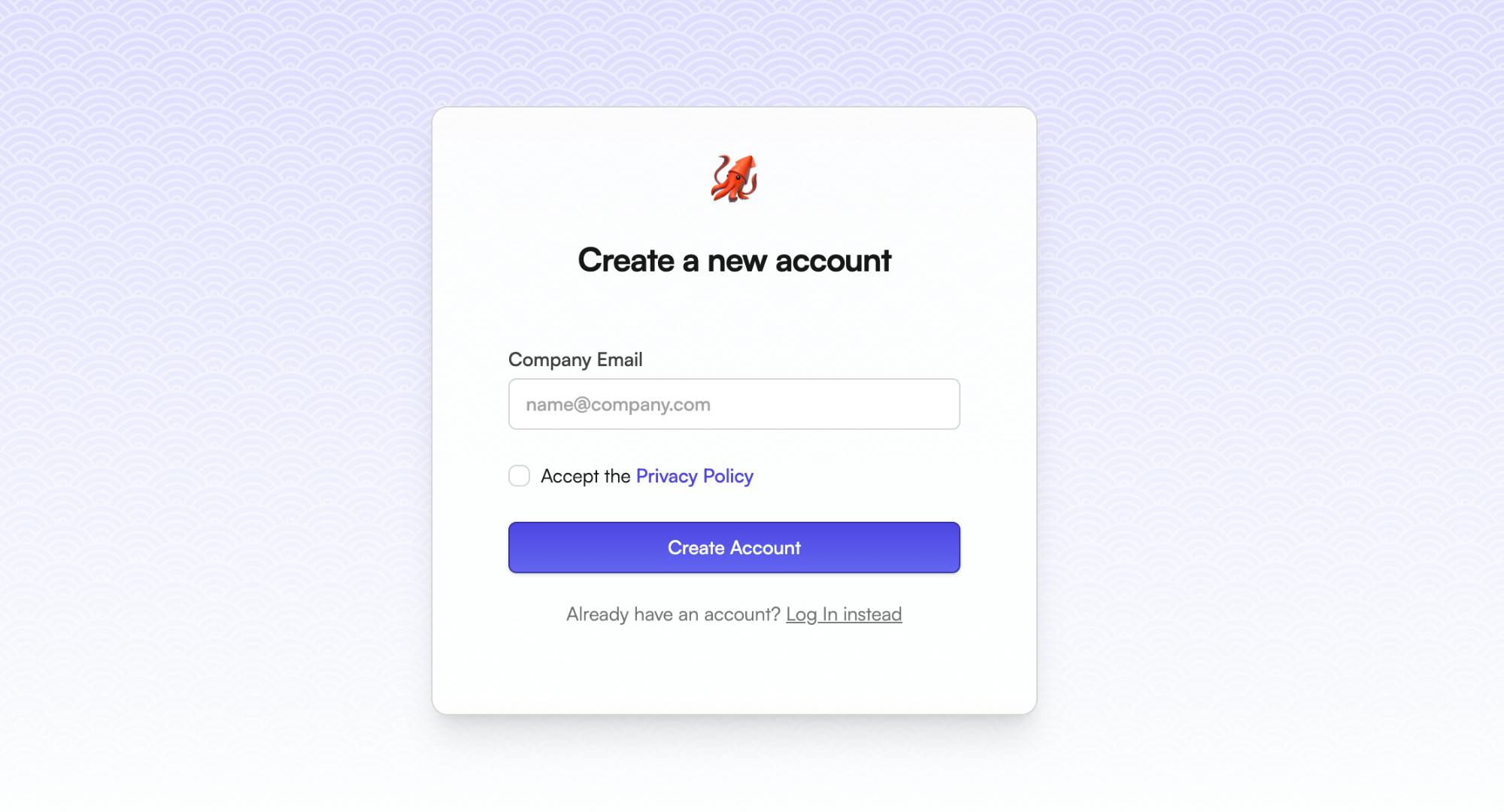
2nd - Invite Your Team
We are all about turning your team into a productivity superpower. Invite your team members to facilitate seamless comment sharing among all of you - at no cost.
Mass invite your team
Beta phase: Unlimited free seats
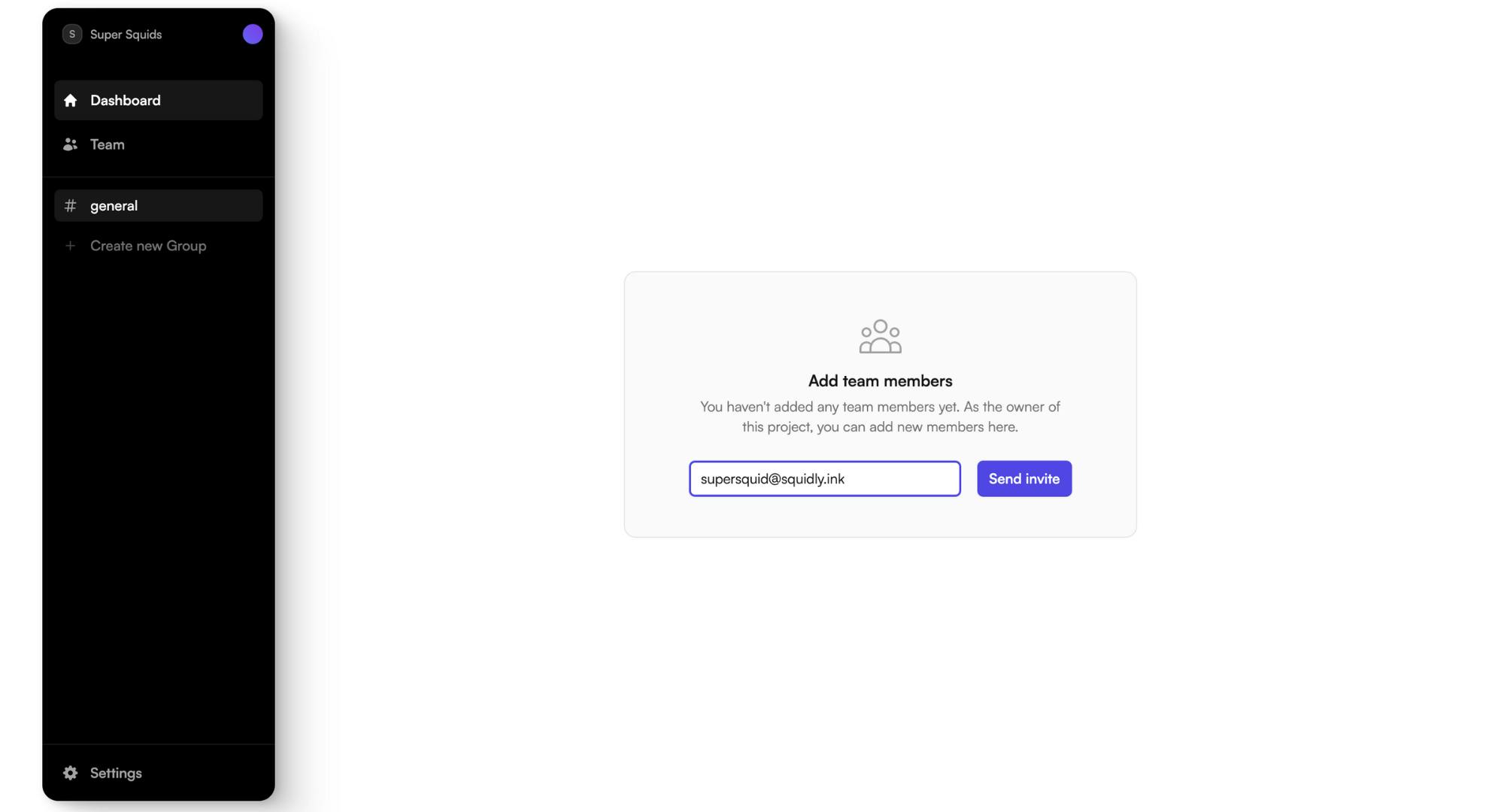
3rd - Comment Away!
Press the Option Key on Mac, move your cursor over the bottom right pencil icon, set your comment, and type away. All comments will be automatically shared to the channel you have selected at the top of the comment.
Press Option/Alt for quick comment setting
Comment on 92% of world's websites (And growing)
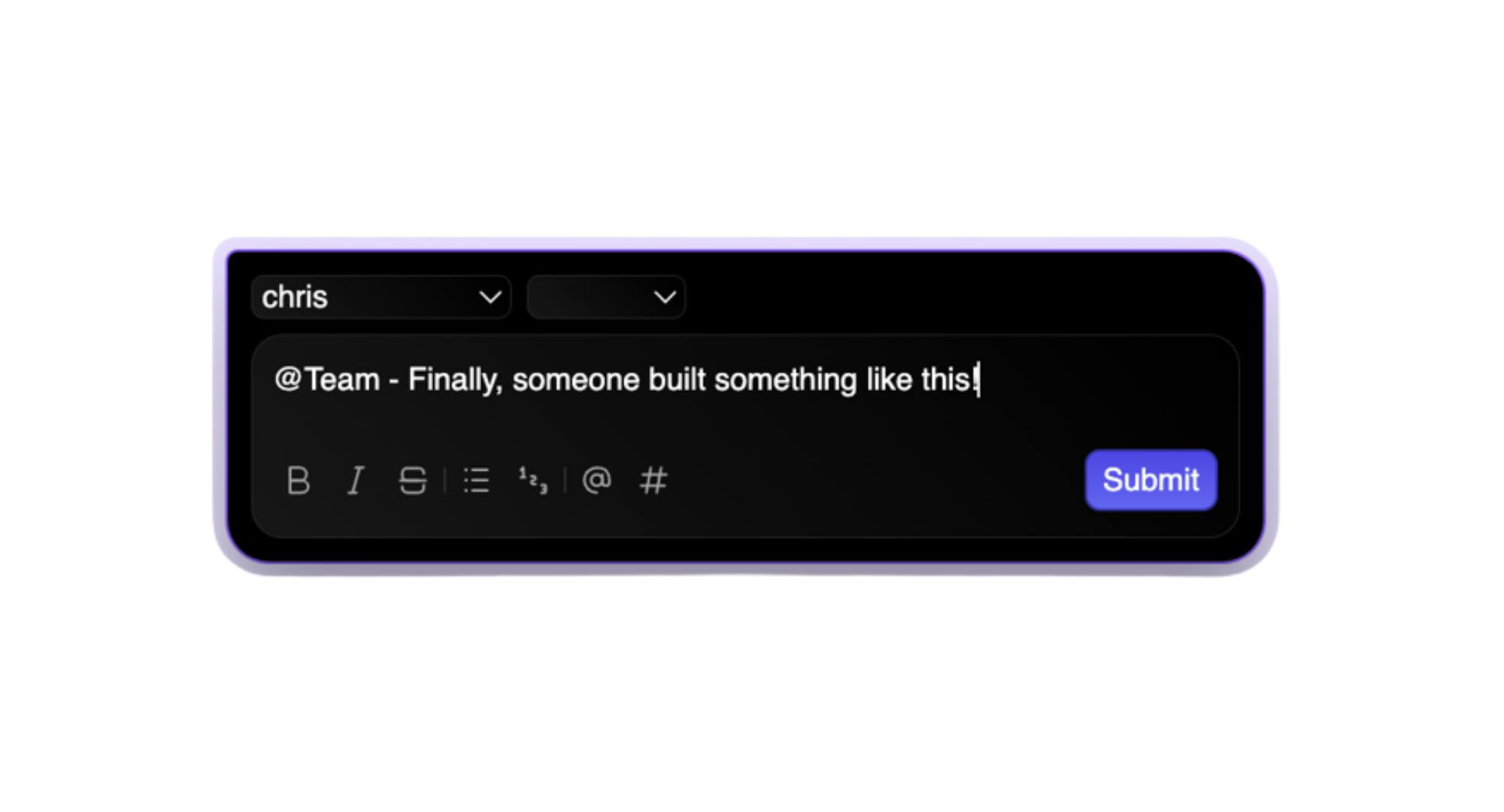
4th - Collaborate With Your Team
Save hours by ditching micro-meetings, sharing screenshots, and "quick" calls. Leave comments where and when inspiration strikes and kickstart discussions. But be warned, this new way of collaboration is addictive.
Collect your teams feedback on comments
All comments structured in groups
Coming soon: Integration with communication & project tools
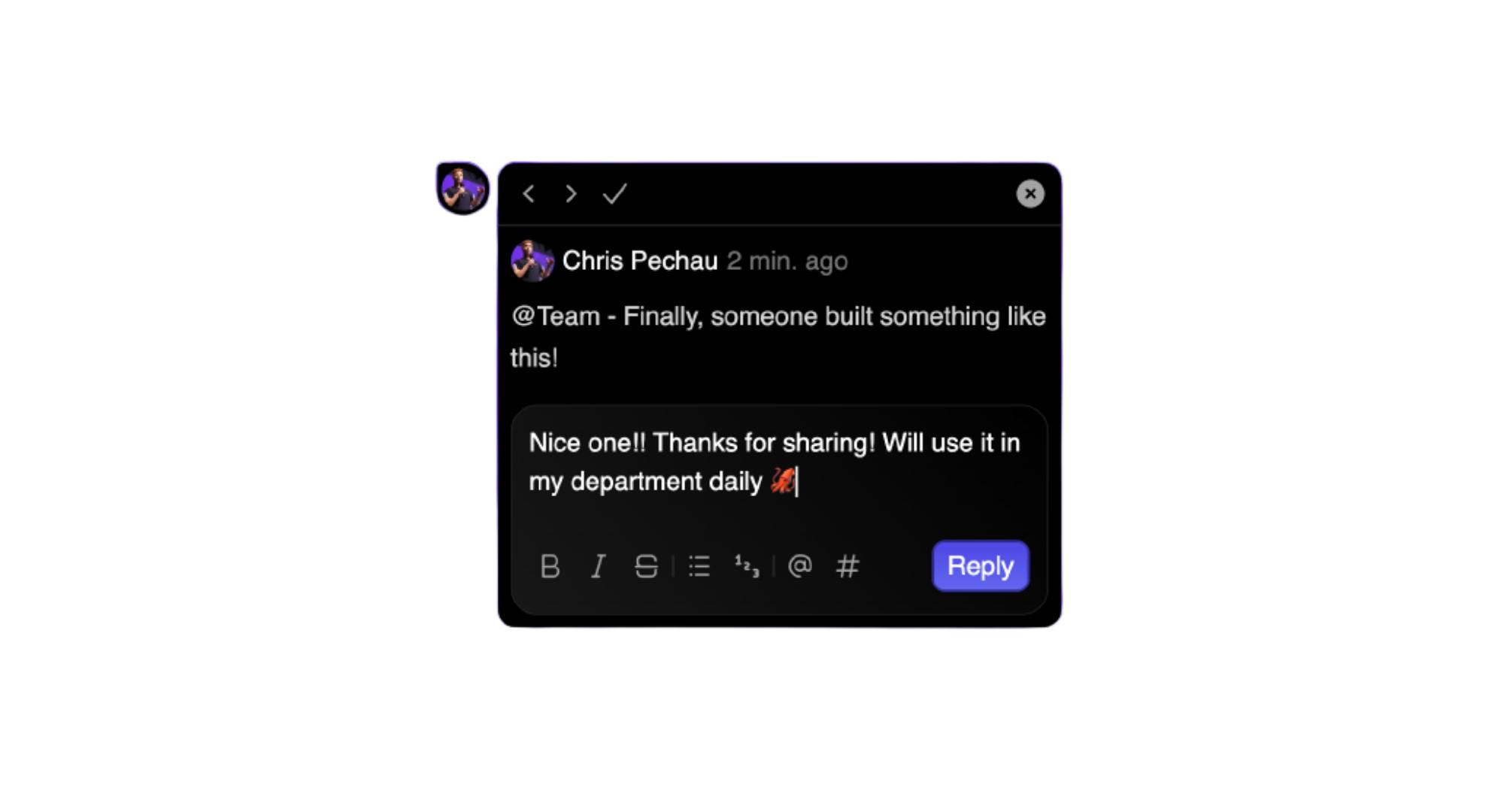
All of my departments use it daily. It's amazing! I see them sharing inspiration for new ad designs, discussing contract drafts in Google Docs, providing UI/UX feedback in our software, and offering input for the sales reps in our CRM.
